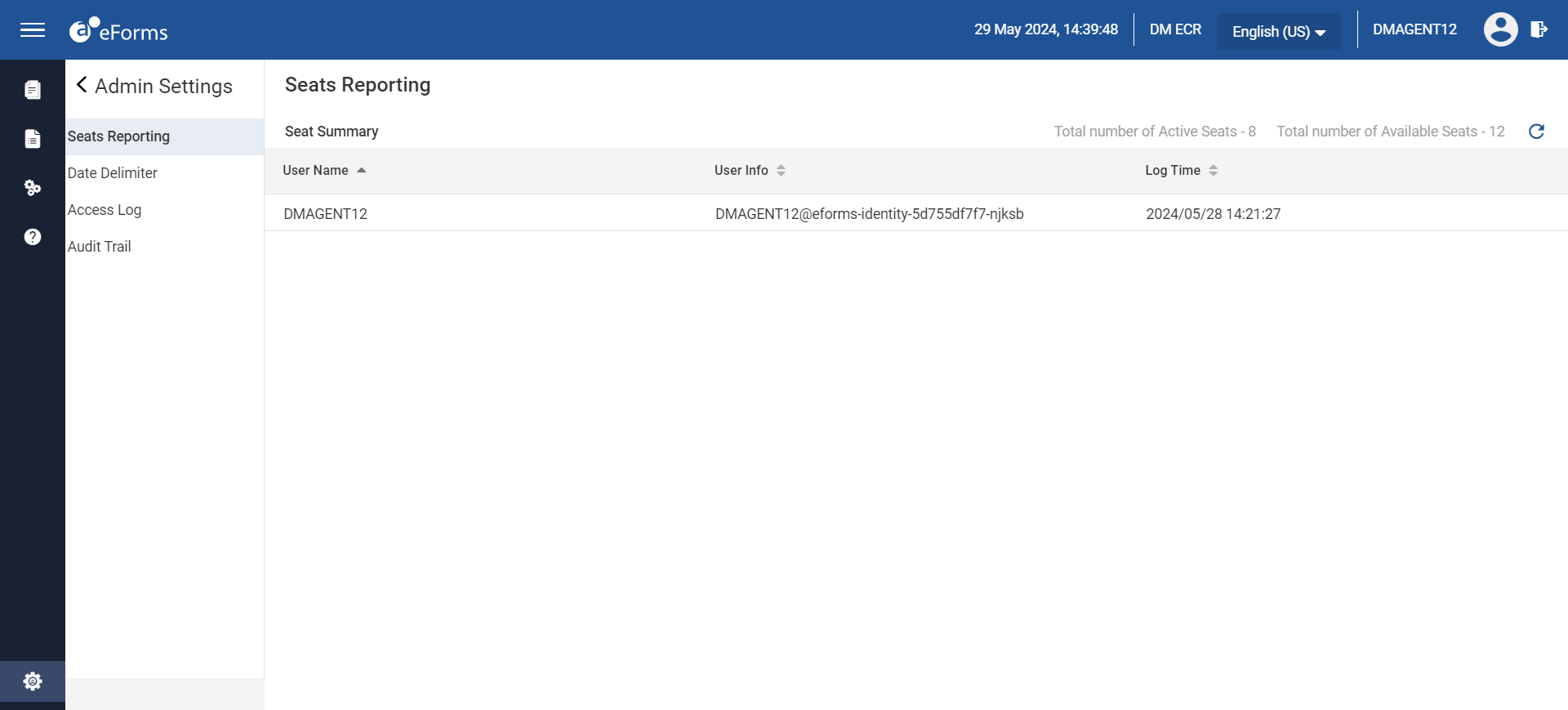Navigating to eForms Admin
Log on to Agilysys eForms. The Search Documents page appears by default.
Click to expand the hamburger menu on the left.
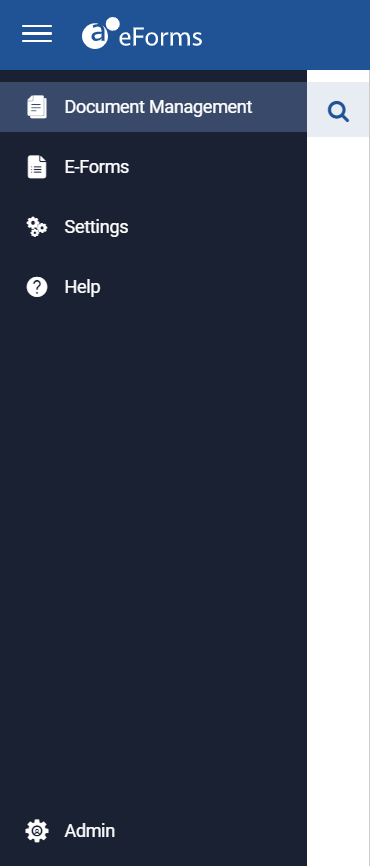
Click Admin at the bottom left corner of the eForms home page. The Admin page appears with the following modules to be configured:
-
Administration
-
Integrations
Sample Screen
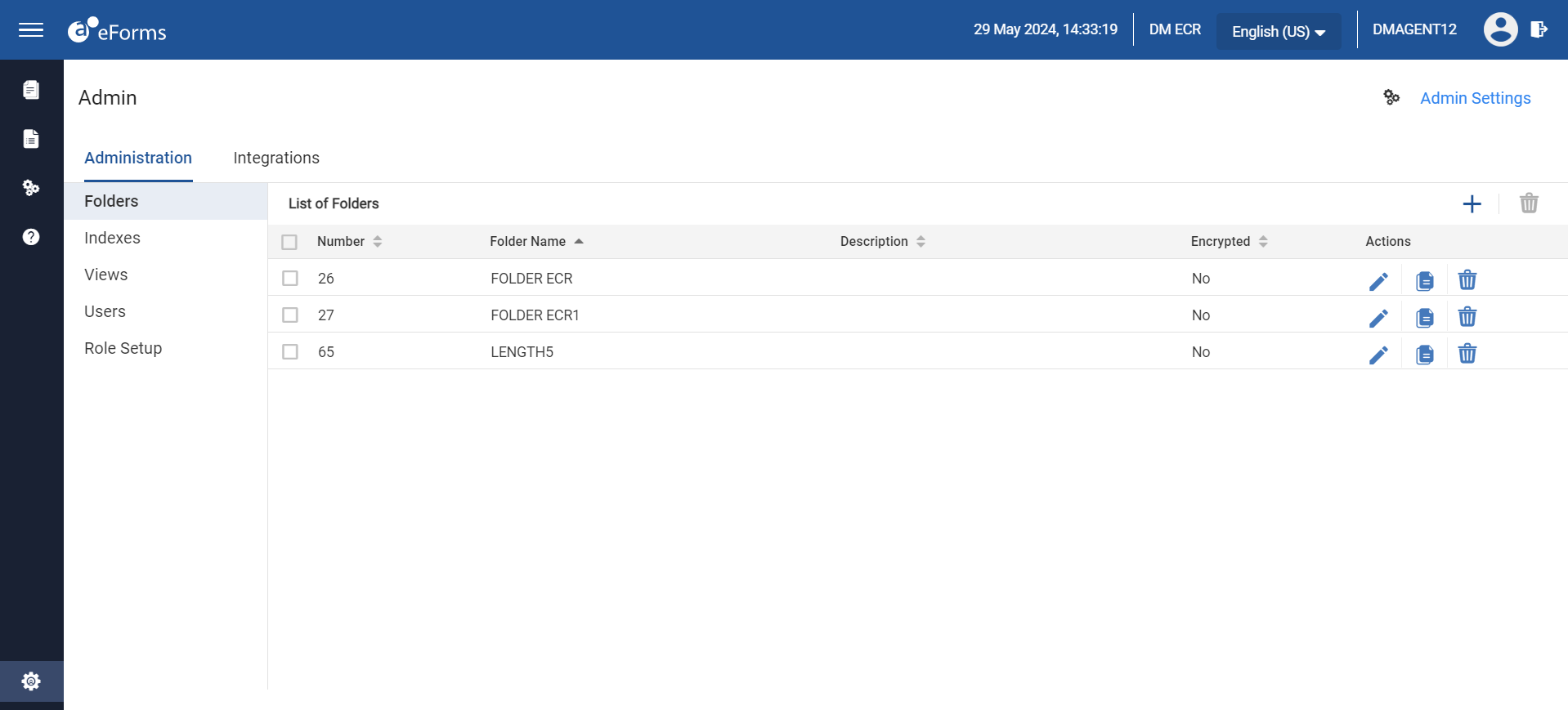
To manage admin options:
Click Admin Settings. The Admin Settings page appears with the following options to be configured:
-
Seats Reporting
-
Date Delimiter
-
Access Log
-
Audit Trail