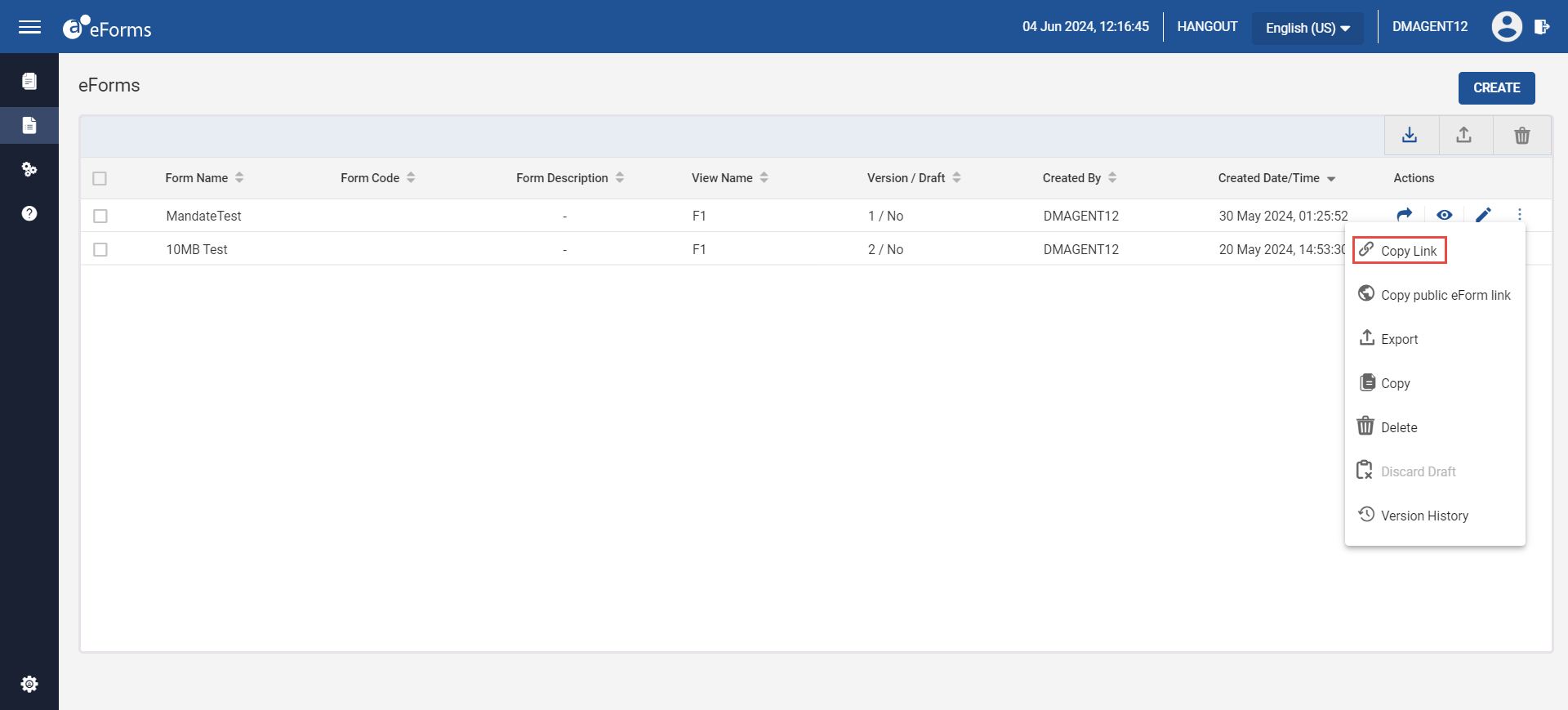Copying eForm Links
Users can copy the links of eForms and paste the copied link on a new browser to open the eForm.
Click E-Forms from the navigation menu. The E-Forms page appears.
Click the ellipses corresponding to the preferred eForm.
Click Copy Link.
Paste the copied link on a new web browser to open the eForm and submit it.